This is helpful if you don’t want or do want snow on your blog. I’m avoiding all snowflake blogs for the duration due to sensory processing order that is associated with my autism. Thanks to BlogPad Pro for enlightening me on this subject.
I’ve just found the setting for mine, (I didn’t know my blog had one), and ensured it’s switched to off.
It’s that time of year once again, where we’re all starting to feel some festive cheer, and you might have noticed falling snow appearing on some of your favourite WordPress.com blogs
Are you wondering how to turn this option on?
Go to your online dashboard > Settings > General
Scroll to the bottom of the page and you’ll see “Show falling snow on my blog until January 4th” – simply check the box to turn on some festive falling snow.
If you’ve suddenly discovered falling snow on your blog (maybe you turned this option on last year), simply uncheck the button to turn off.

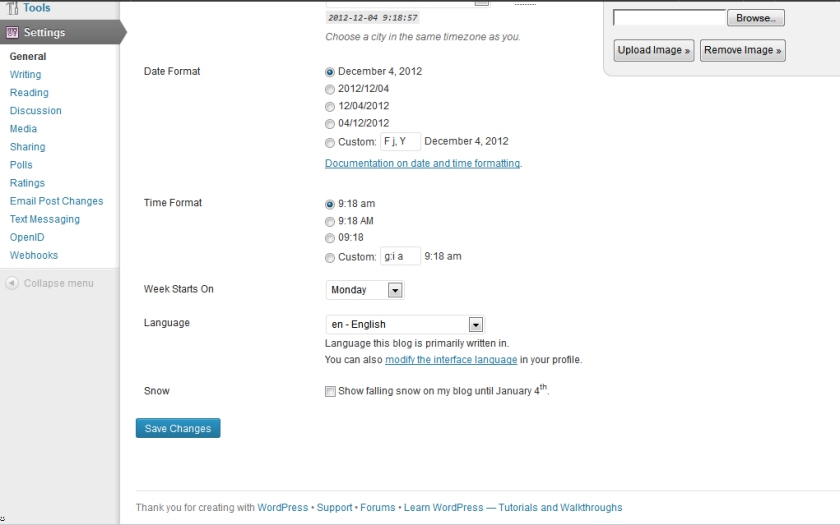
I never knew this was even a thing. Lol Snow has not appeared on my blog as of yet, but if it does I will keep this tip in mind. Thanks for sharing!
LikeLiked by 4 people
You’re welcome 🙂
LikeLiked by 2 people
Ah, thanks Mon Ami. ♥
LikeLiked by 3 people
You’re welcome 🙂
LikeLiked by 2 people
Thank you – I was worried snow might appear magically but it hasn’t yet. If it does, I’ll know what to do! 🙂
LikeLiked by 3 people
😁 💕
LikeLiked by 2 people
I have seen this in the settings and thought no way would I ever tick this box. It might cause a “white out”!
LikeLiked by 2 people
😆 I wouldn’t be able to find you!
LikeLiked by 1 person
Thank you so much for this! I had added the snow falling effect to my AS blog, but after reading this, decided to turn it off. I’d been wondering how other AS peeps felt about it. Personally I love it because it’s mesmerizing and relaxing, almost like a visual stim for me, but I’m not surprised to learn that others find it sensory-overwhelming/distracting. So, I’ve kept them on my “other” blog (for miscellaneous topics), but taken them off my AS blog 👍🏼. Thank you again!! 😉💚💙
LikeLiked by 1 person
Aww, thank you ❤
LikeLike